Welcome to VizmaPro!
We are committed to providing tools for manufacturers to visualize their processes.
New Account #
When you sign up for a new account you will receive a welcome email. The welcome email will have a link to your unique domain (Example: Demo.VizmaPro.com). It will also have a temporary password you can use to log in.
The email that is used to create the new account will automatically be an admin.
Signing In #
Go to your unique domain, enter your credentials and sign in.
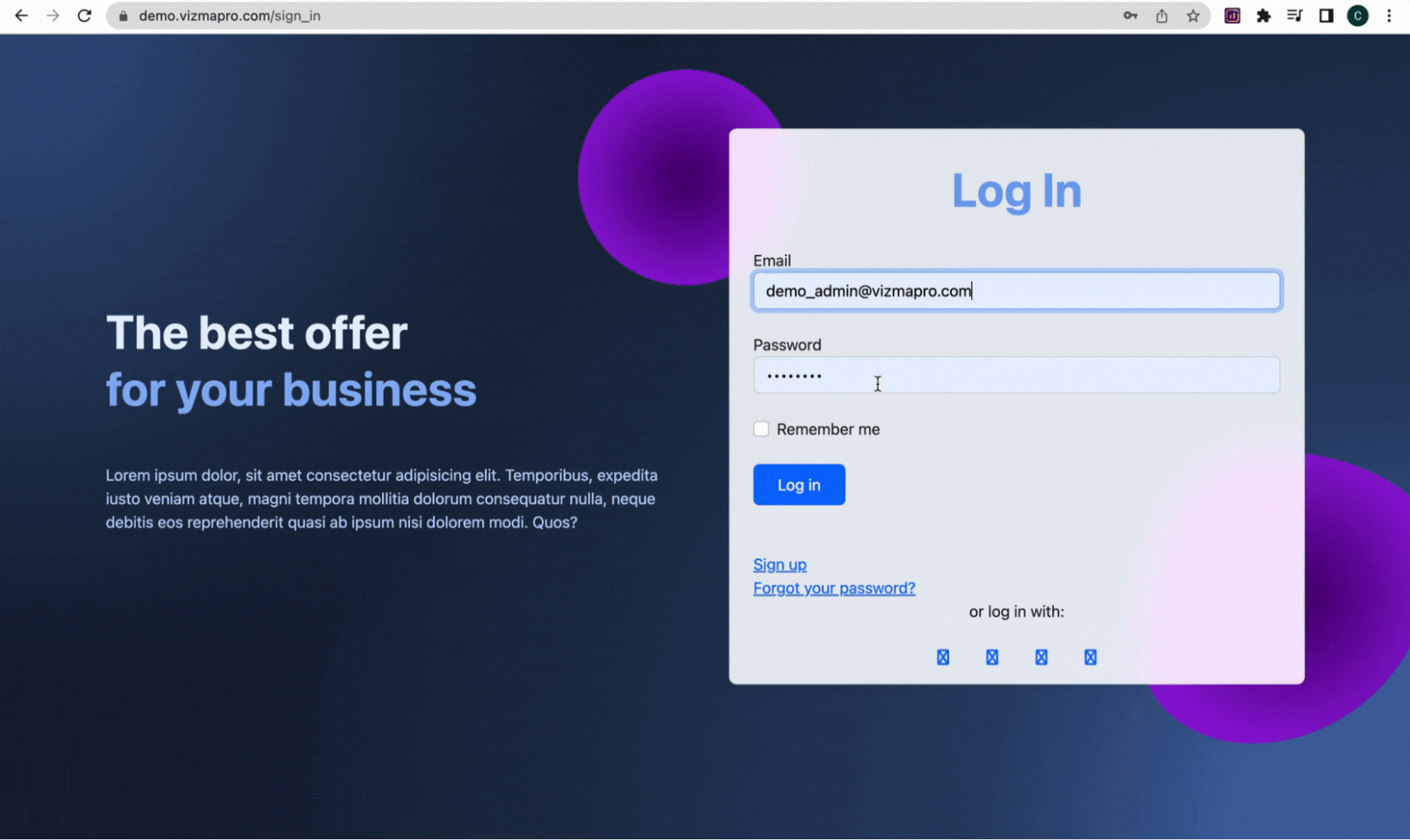
Navigating VizmaPro #
Admins have access to two dashboards “Admin” and “User”. The Admin Dashboard is used to manage and setup the company. the user dashboard is where users interface with the system.
Users only have access to the user dashboard
The left menu in both dashboards provides links to open the various modules within VizmaPro
Add/Invite Users #
To add a new user send them the link to your domain (example: demo.VizmaPro.com)
On the Log In page is an option to Sign Up. Once they sign up their account will need to be approved by the Admin. See User Management for more information,
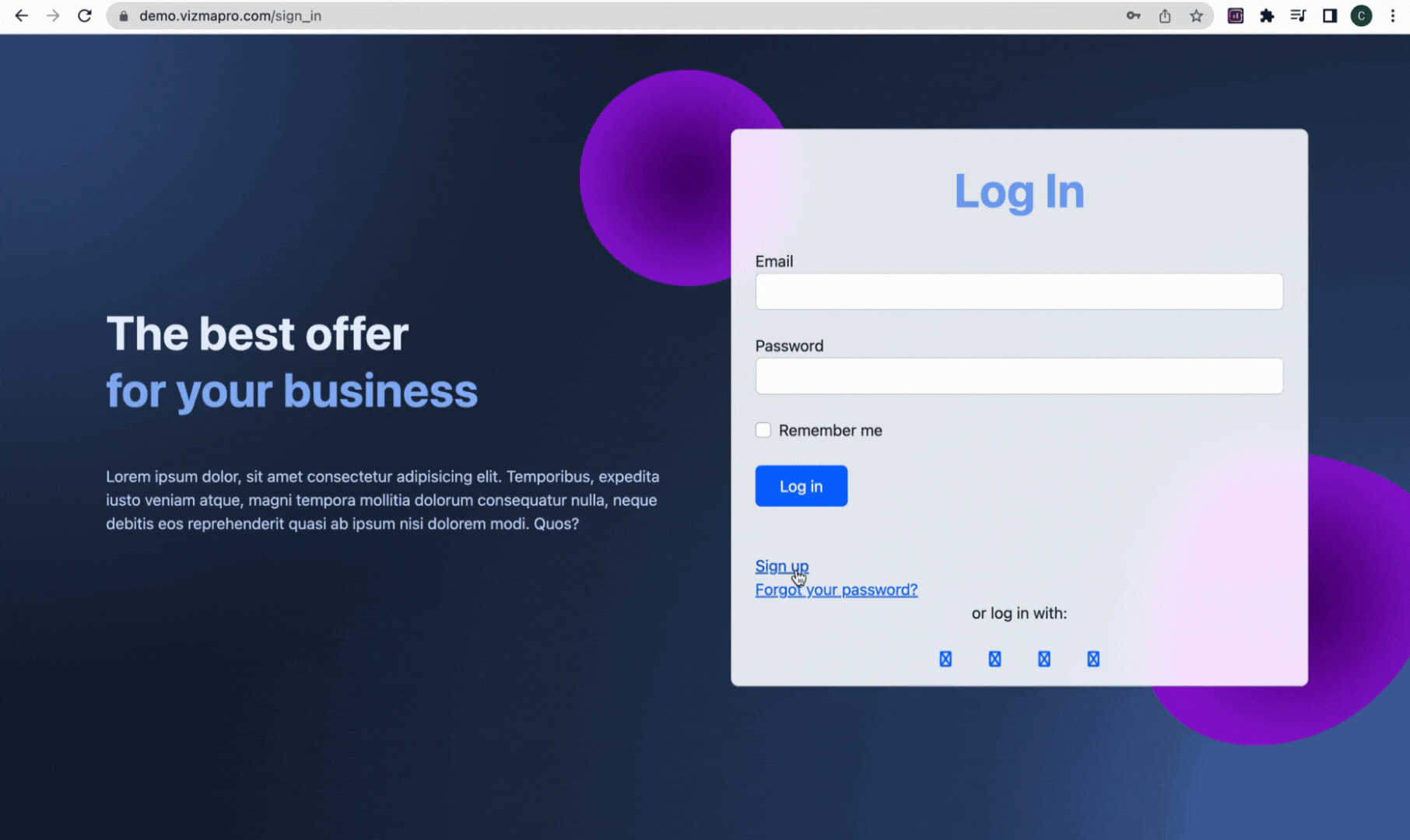
Setup Areas #
Areas are physical locations within your facility
Setup Categories #
Categories allow you to add similar items together and add attributes common to those items. An example of this would be a company that has both CNC machines and Saws. They may create a category called CNC Machines and another category called Saws.
Setup Items #
Item is a generic term for anything in your facility that you want to monitor. It can be a machine or a workstation. They will always fall under a specific category and are located in a specific area.
Setup Teams #
Teams are a group of users that can be assigned specific tasks.
Create Tasks #
In VizmaPro you can create tasks for anything that is repetitive. Preventative Maintenance is the primary reason to use tasks, but they can also be used to manage cleaning, or anything you want to track on a regular interval.



