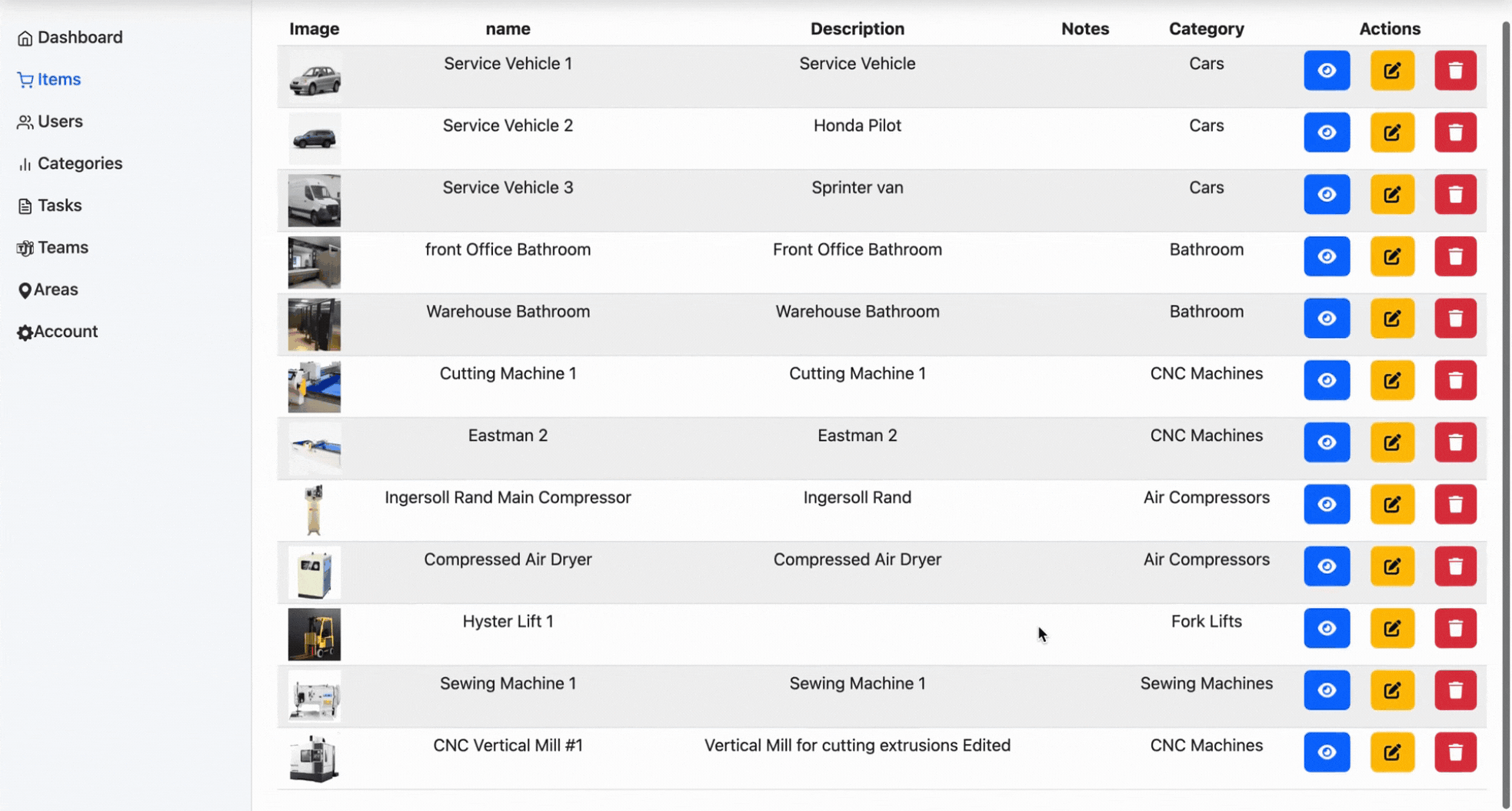Table of Contents
Item is a generic term for anything in your facility that you want to monitor. It can be a machine or a workstation. They will always fall under a specific category and are located in a specific area.
The Items Dashboard #
The Items dashboard can be accessed from the Admin Console
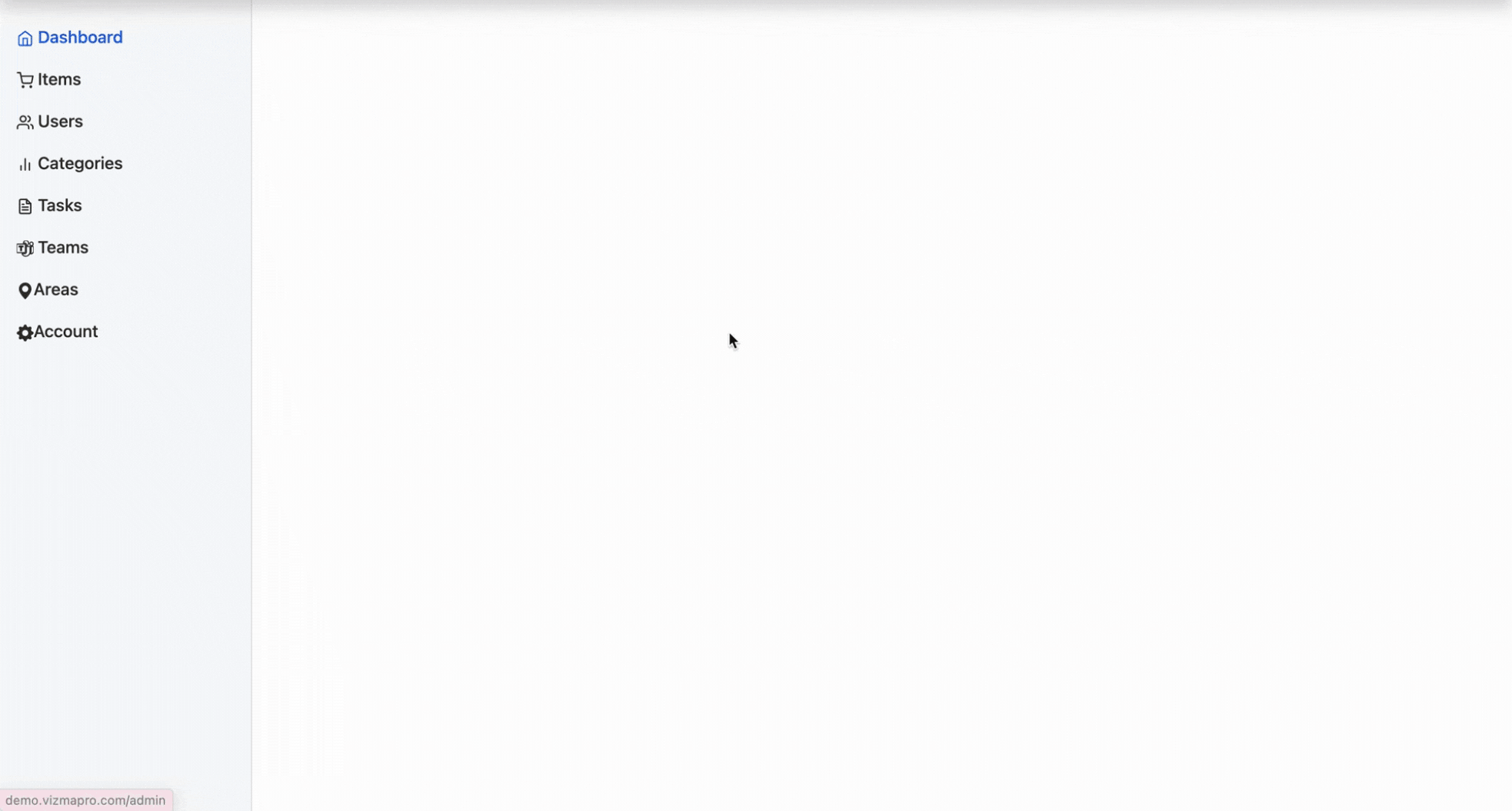
Create a new Item #
- Click the “New Item” Button
- Select the Category
- Select the Area
- Enter the Name of the Item
- Enter a Description
- Upload an Image, a square image that is about 200×200 pixels is ideal
- Enter Notes
- Enter custom fields specific to that category type
- Press “Create”
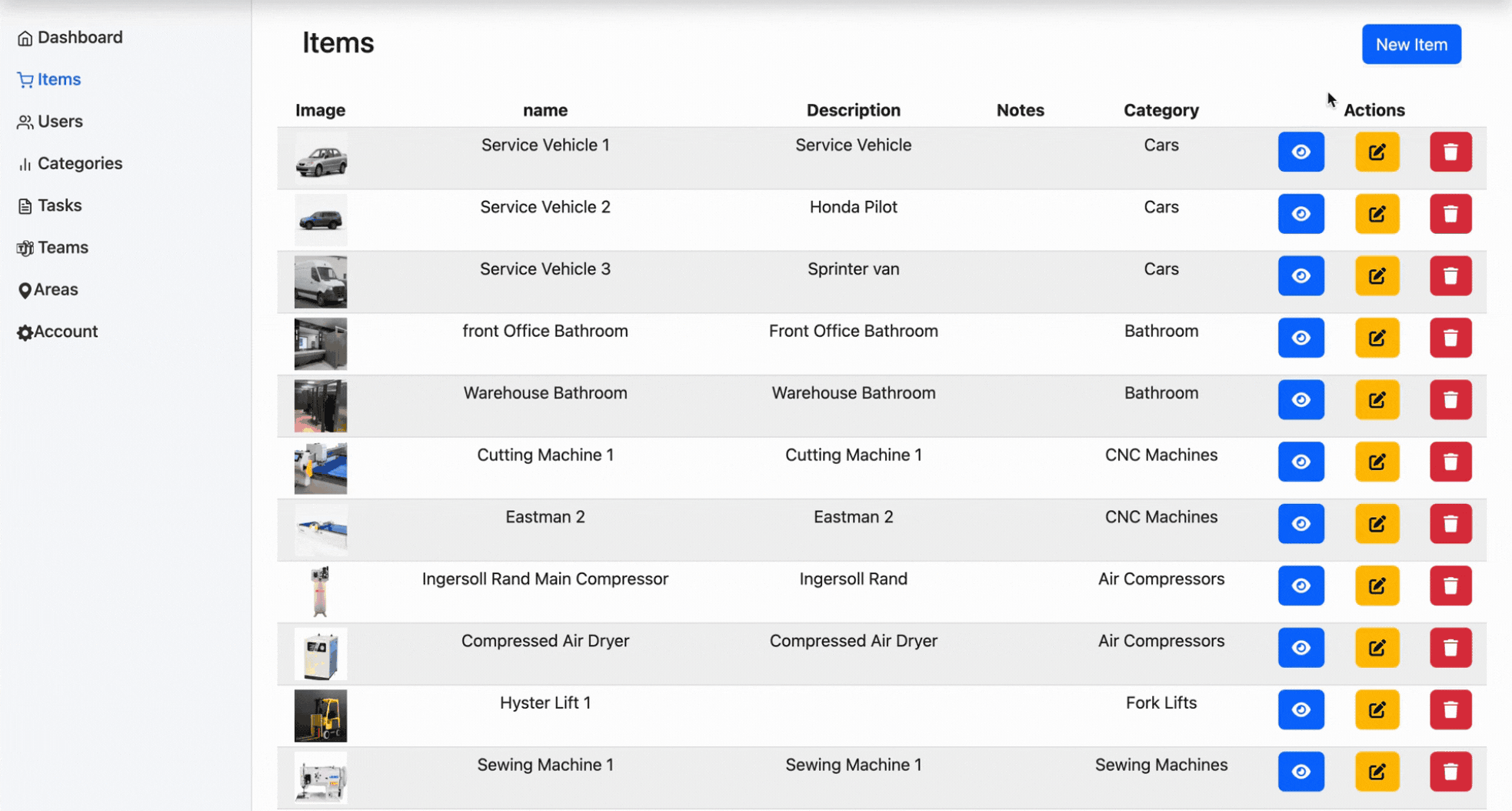
Edit an existing Item #
Click Edit Item, make desired changes and then save
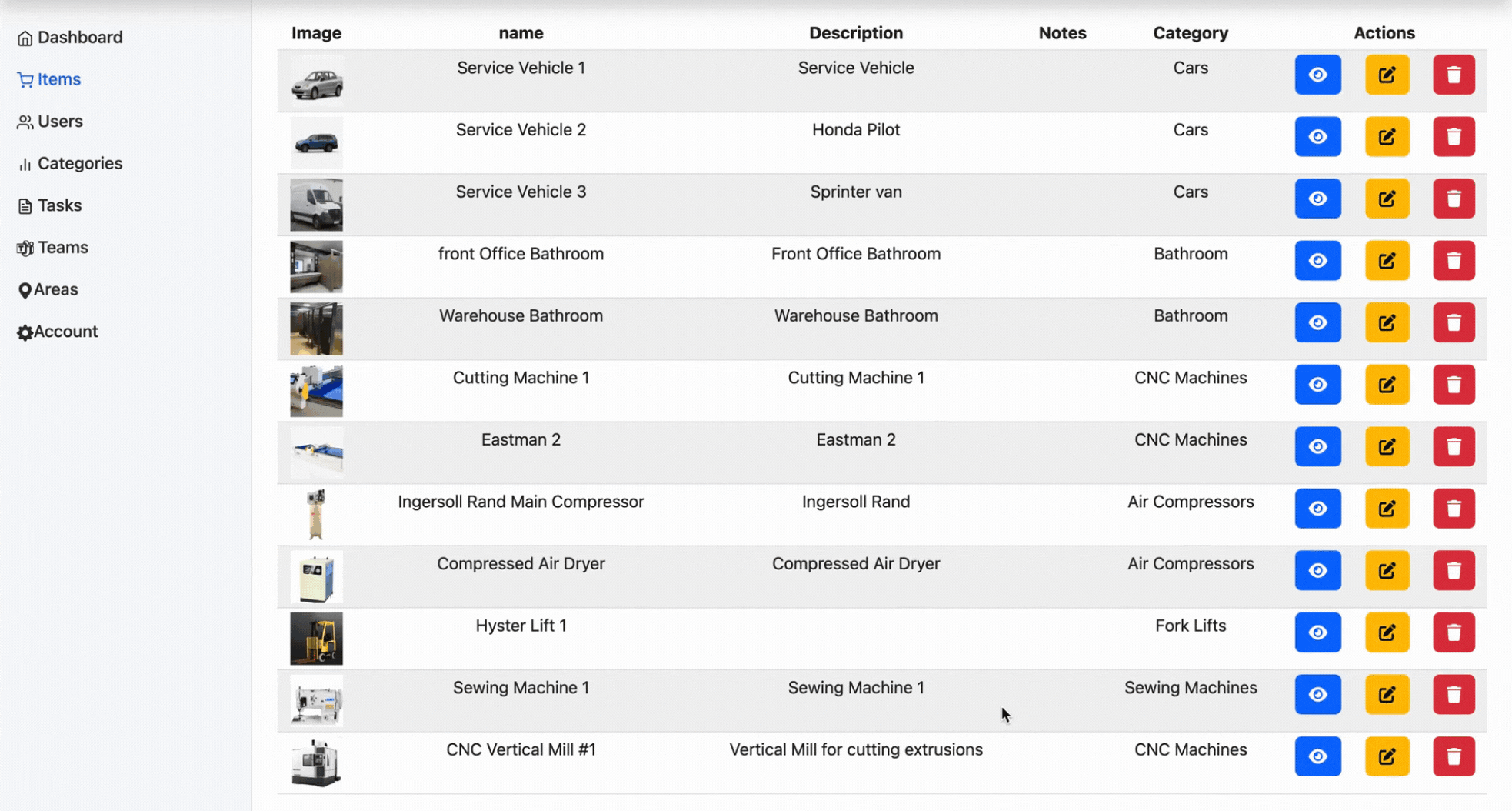
View an Item #
Click the view icon from the Item’s Dashboard.
From this view you can view and create tasks for the item