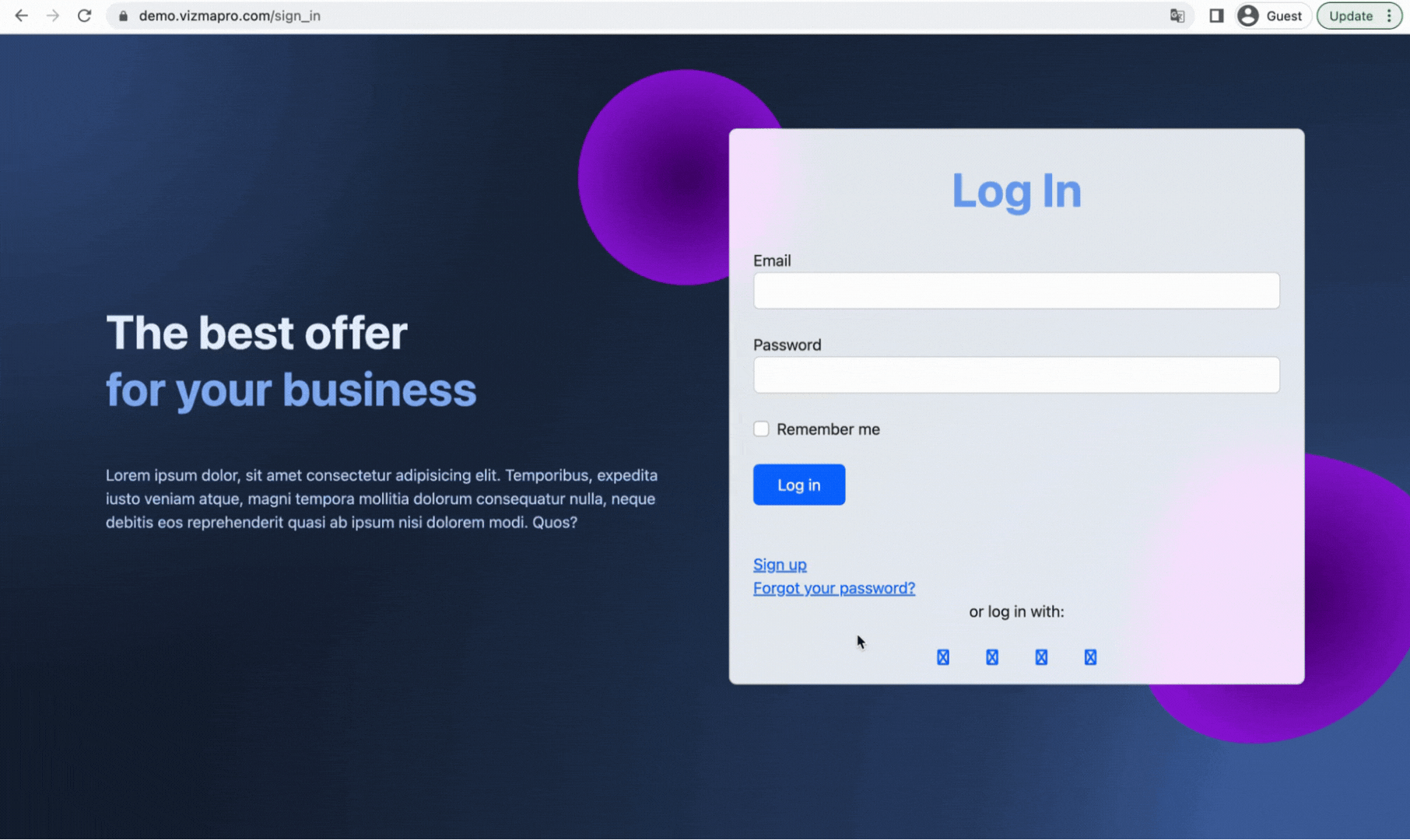View Profile #
Access your profile by clicking the drop down in the top right corner and selecting “profile”
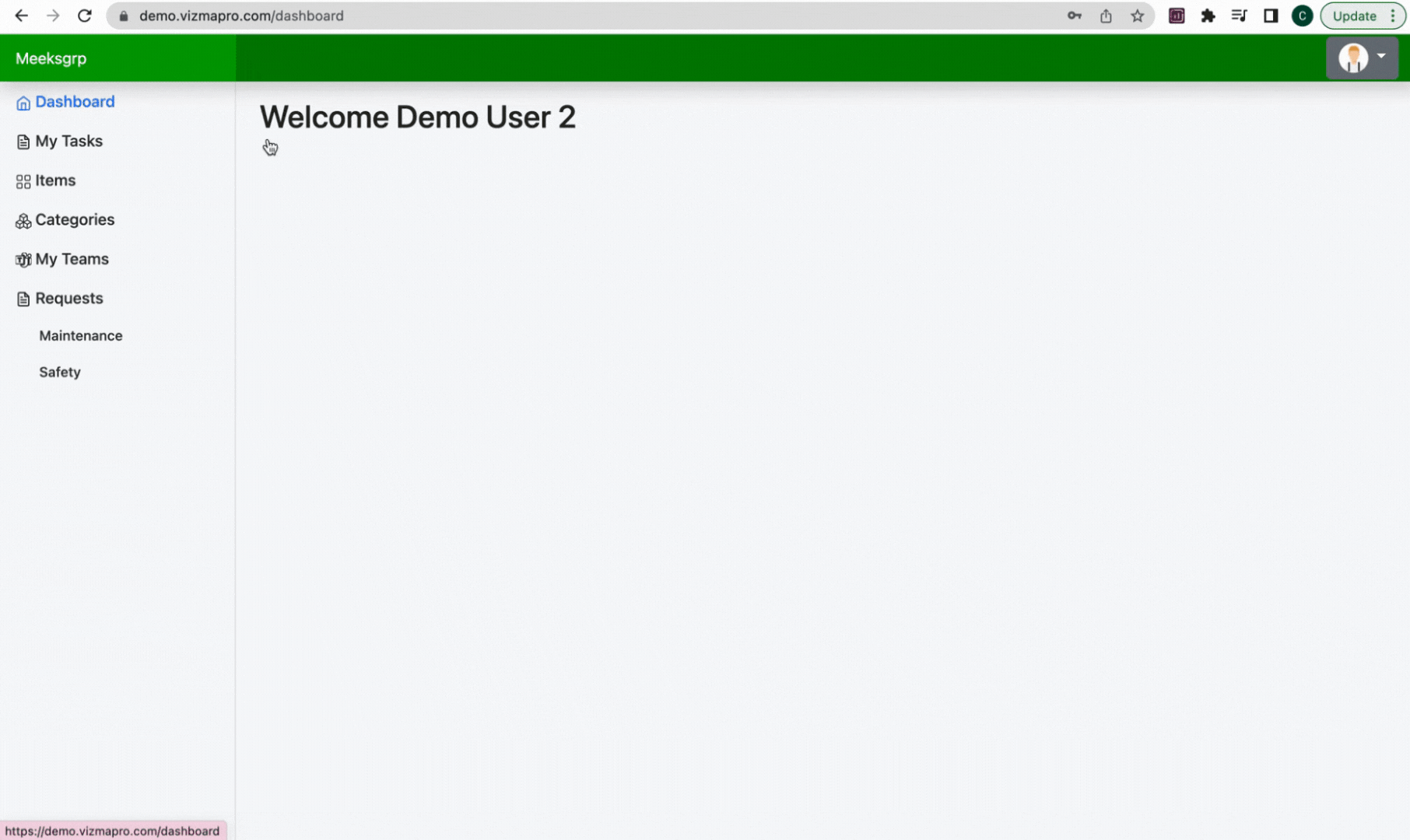
Editing Profile #
Edit your profile by pressing the edit button.
After editing your profile you will have to enter your password to save the changes.
Nickname #
Your Nickname is what admin sees when assigning tasks to you and what other users see when they look at who is assigned a task.
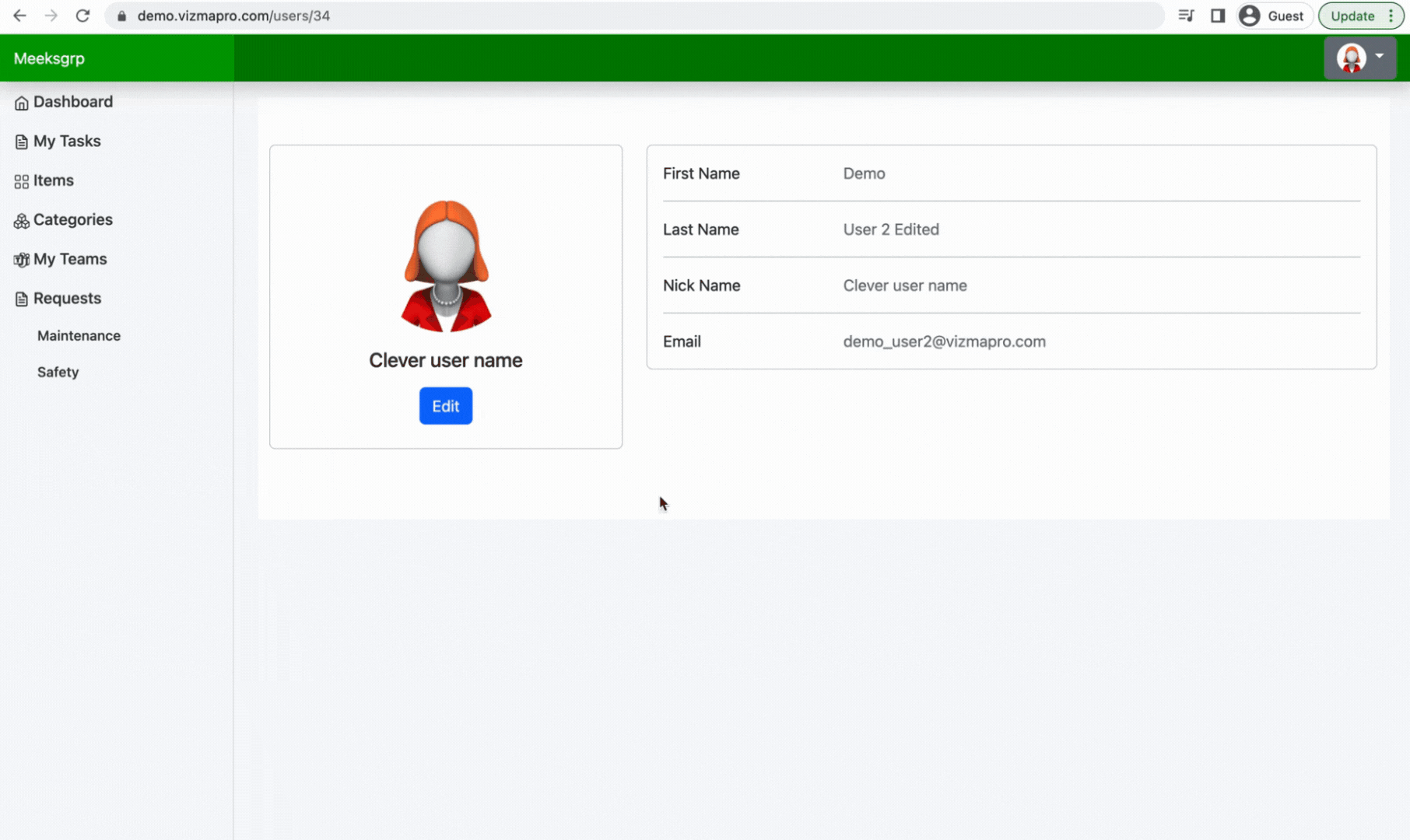
Avatar #
Upload an Image, a square image that is about 200×200 pixels is ideal
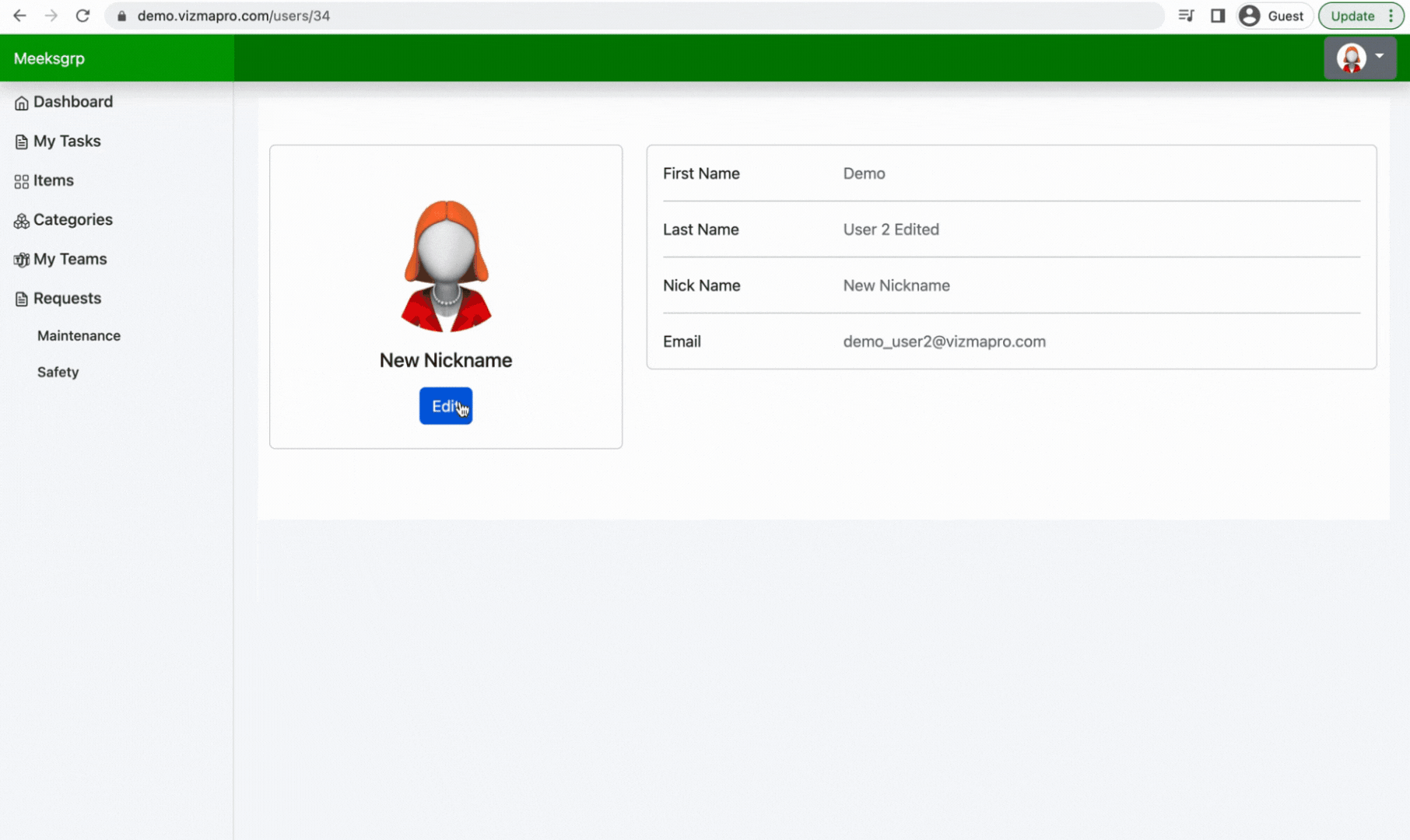
Change Password #
You can change your password from here. To do this you will have to know your current password.
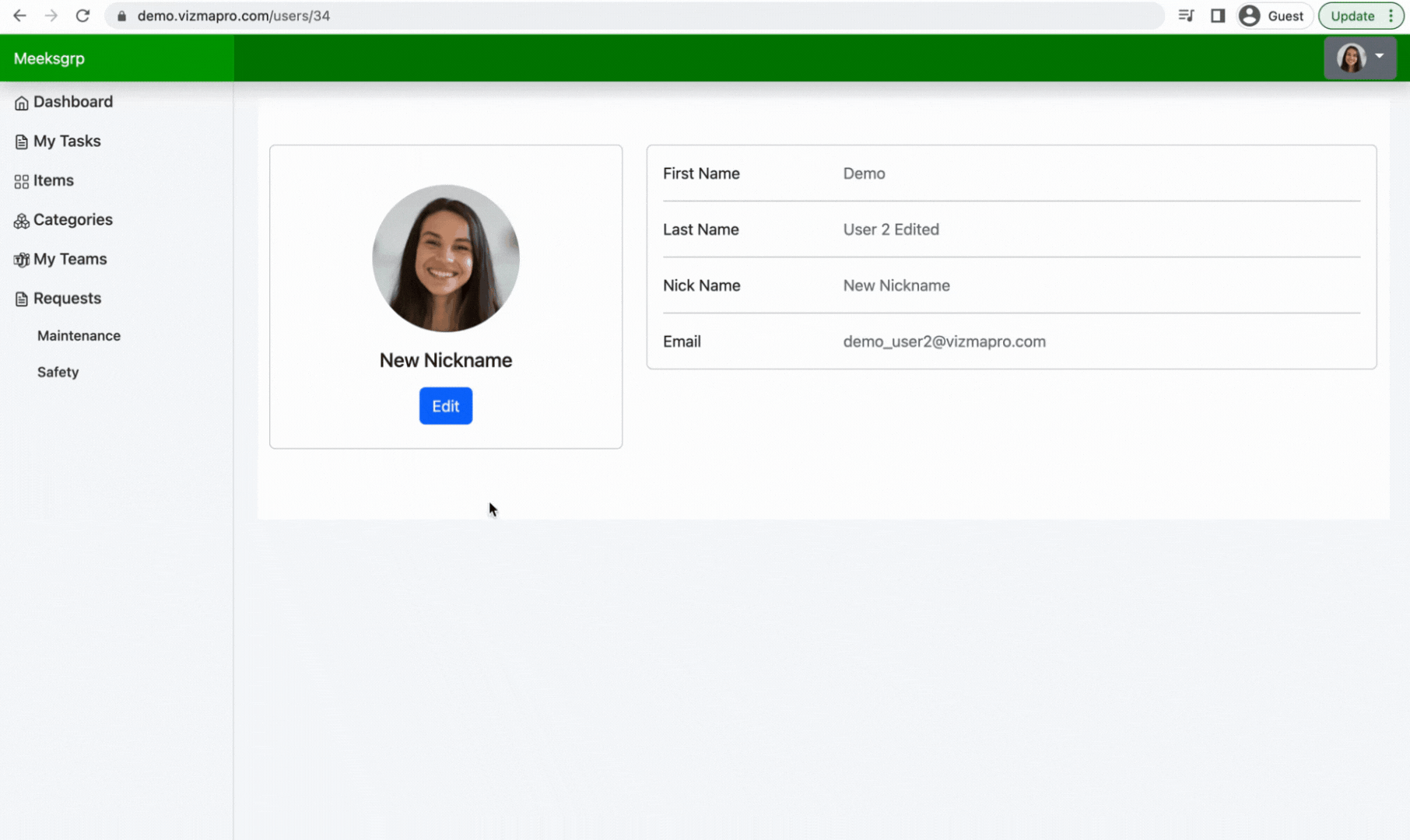
Forgot Password #
If you forget your password, no big deal. From the sign in page click the link for “Forgot Password”. Enter your email address and you will receive an email with a link to create a new password.