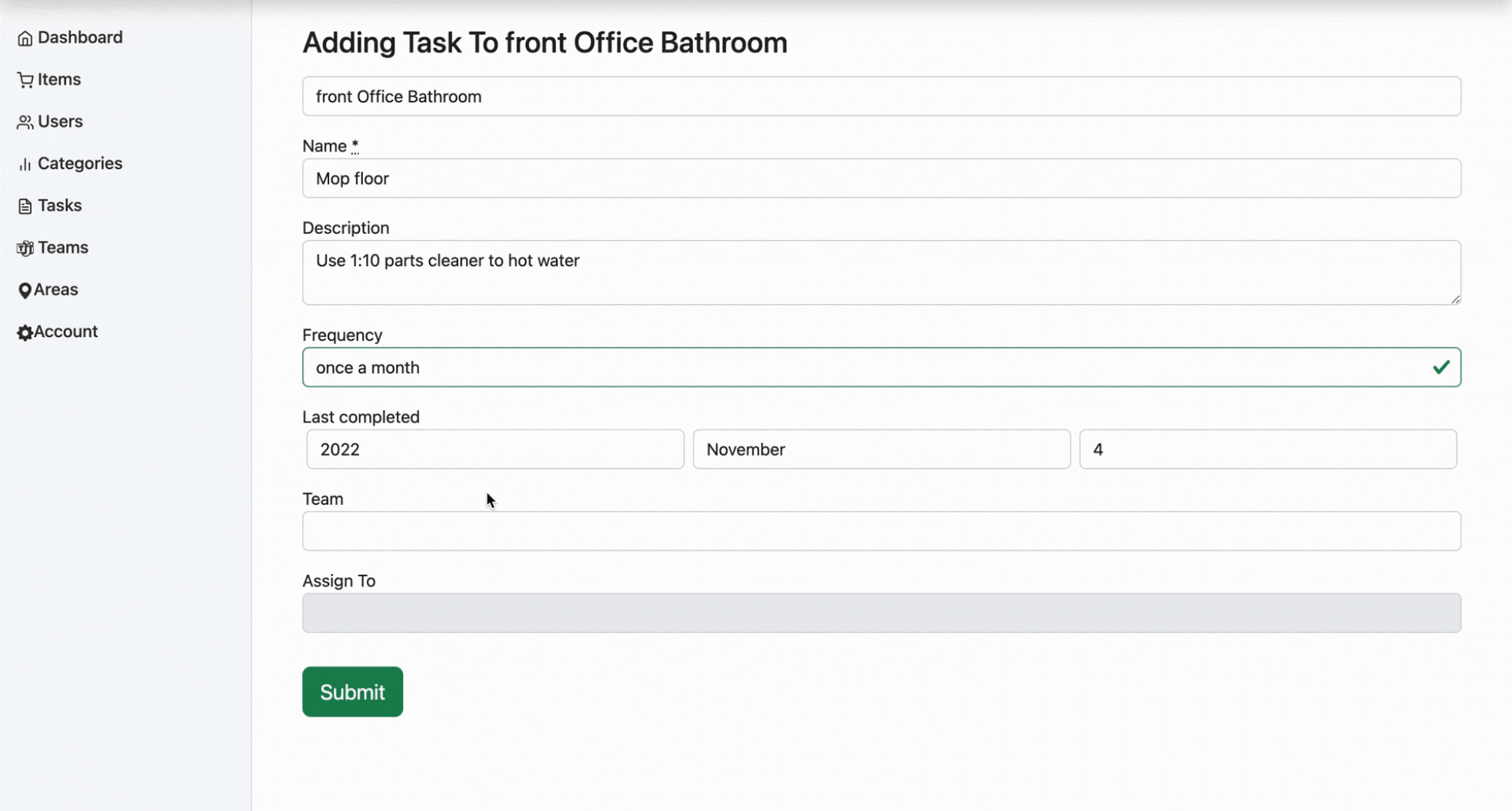Teams are a group of users that can be assigned specific tasks.
The Teams Dashboard #
The Teams Dashboard is accessible from the Admin Console by clicking on Teams
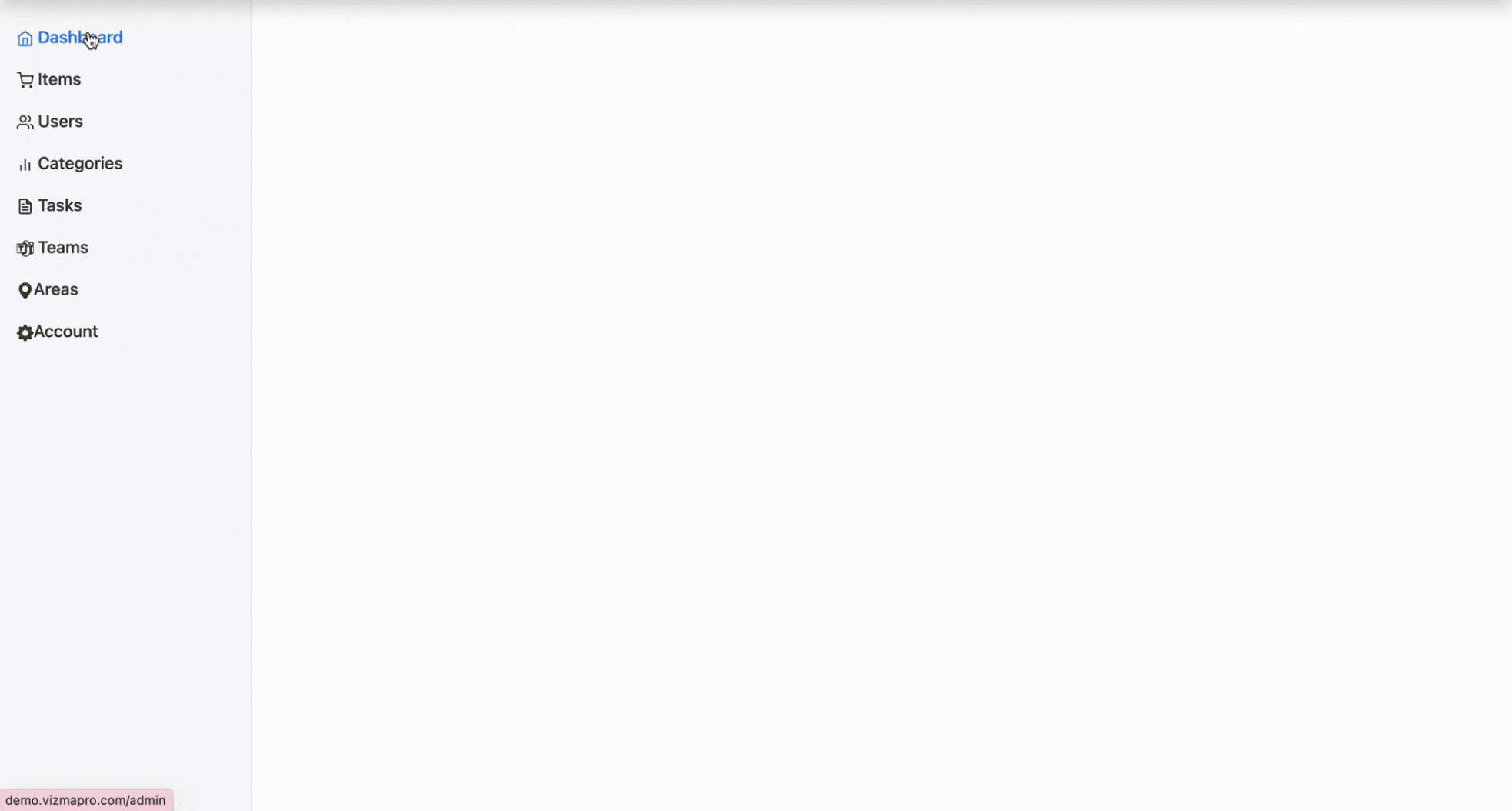
Create a New Team #
- Click the “New Team” button
- Assign a name to the team
- Choose a team leader
- Assign users to the team
- Press “Submit”
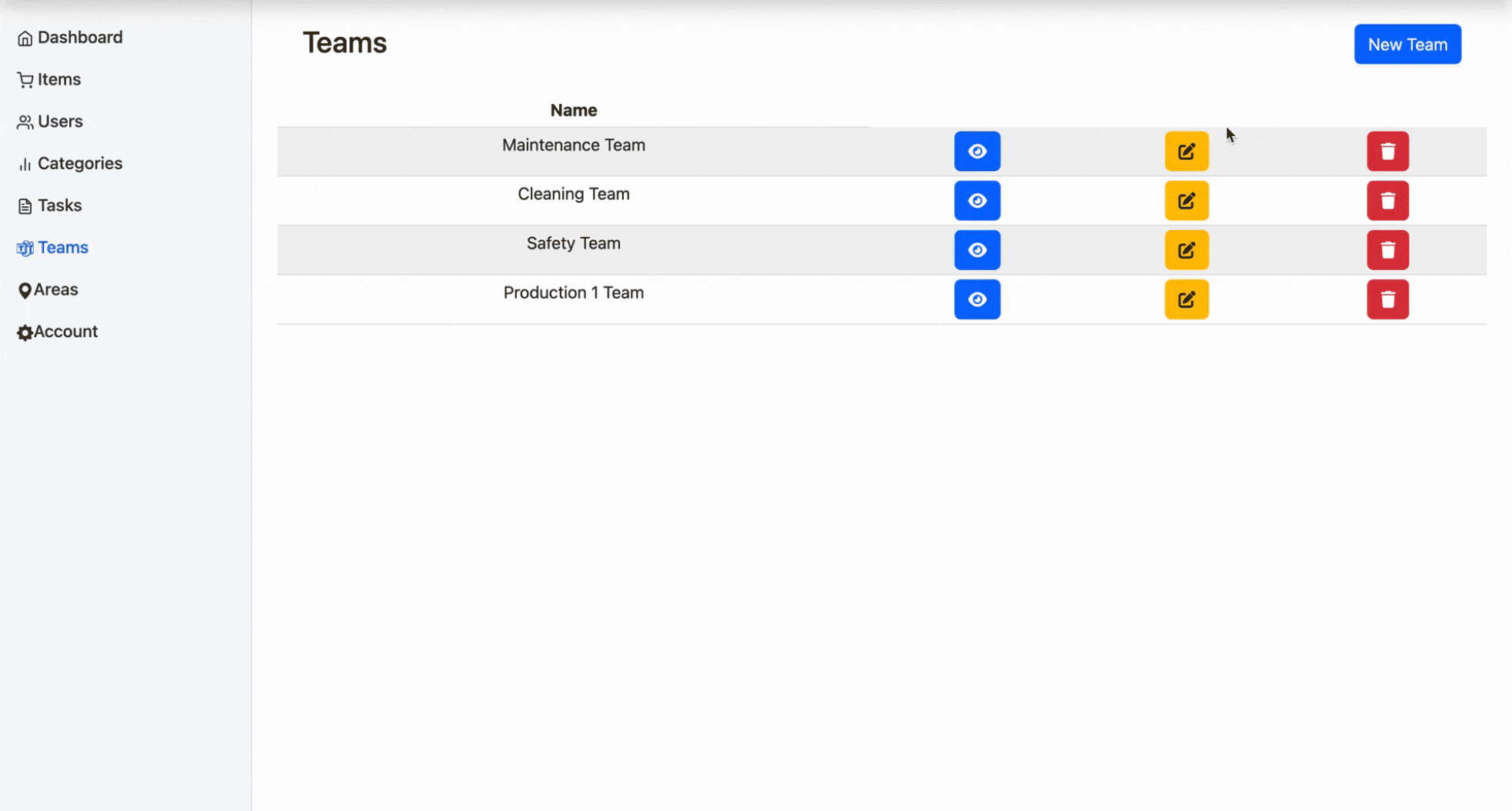
Edit an Existing Team #
An existing team can be edited by pressing the edit button
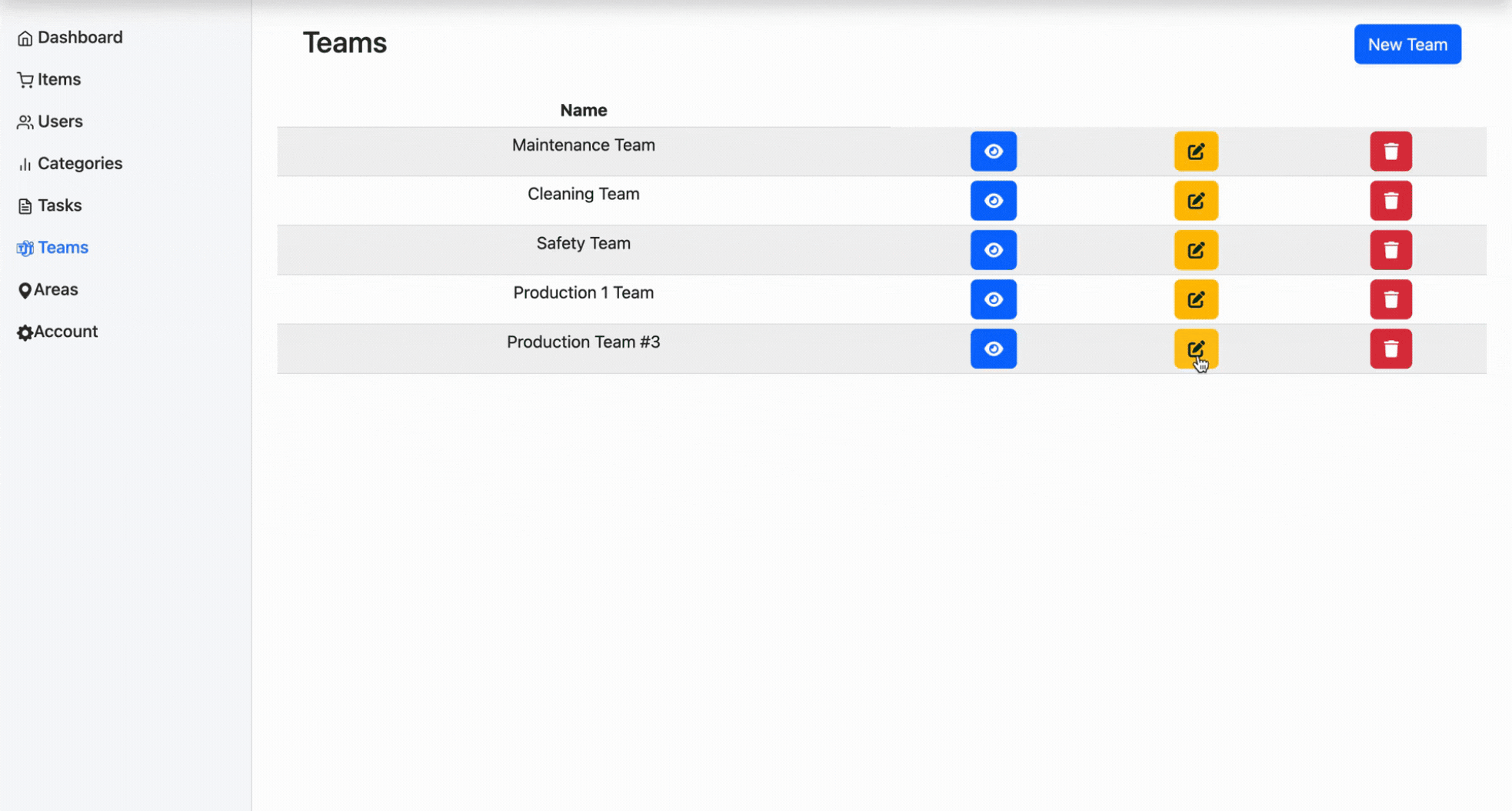
Assigning a primary team for Safety Requests #
One team will be assigned to handle Safety Requests.
New safety requests will automatically be assigned to the designated team leader who responsible for resolving it, assigning the request to another team or assigning a user on their team.
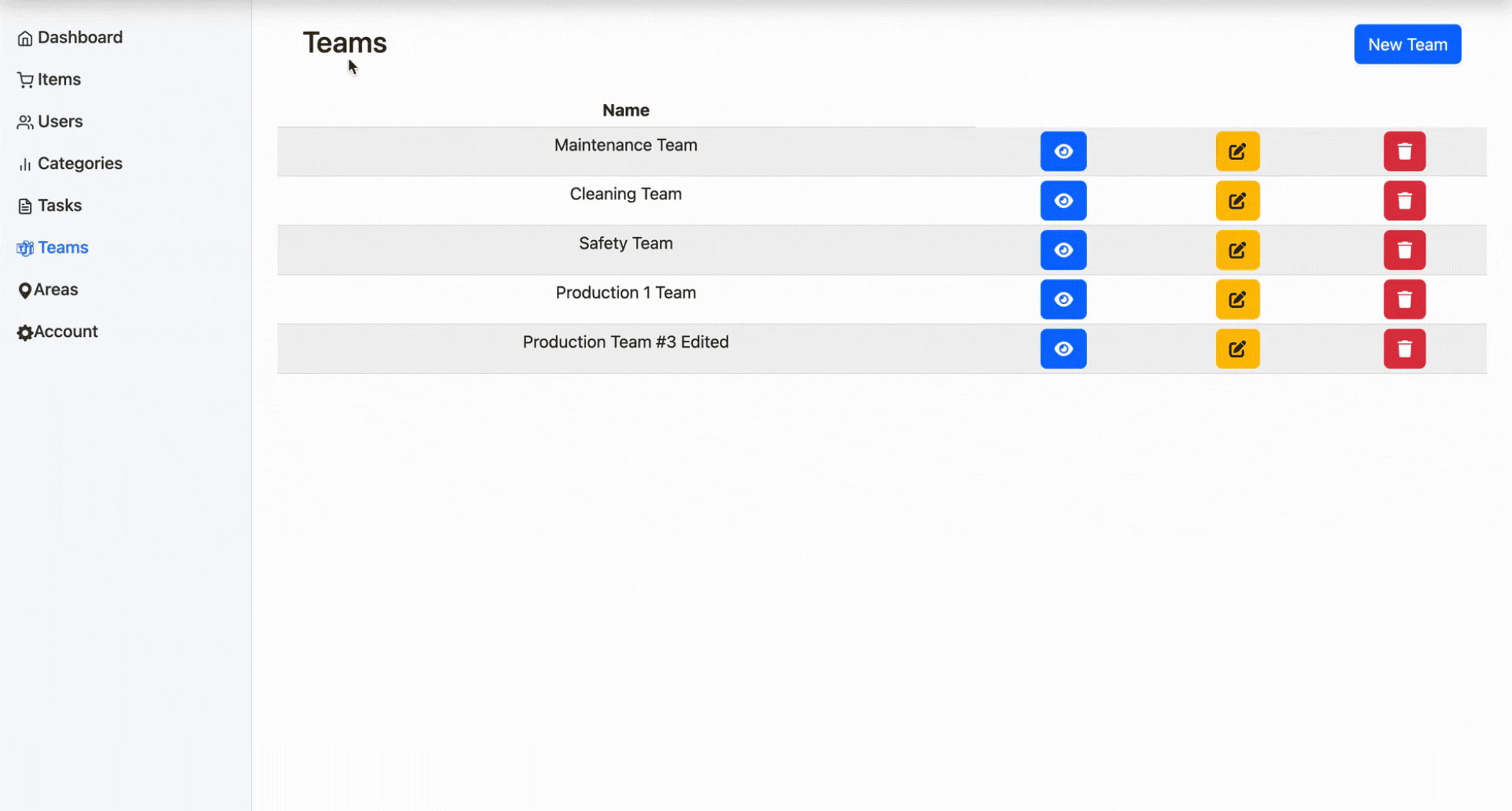
Assigning a primary team for Maintenance Requests #
One team will be assigned to handle Maintenance Requests.
New Maintenance requests will automatically be assigned to the designated team leader who responsible for resolving it, assigning the request to another team or assigning a user on their team.
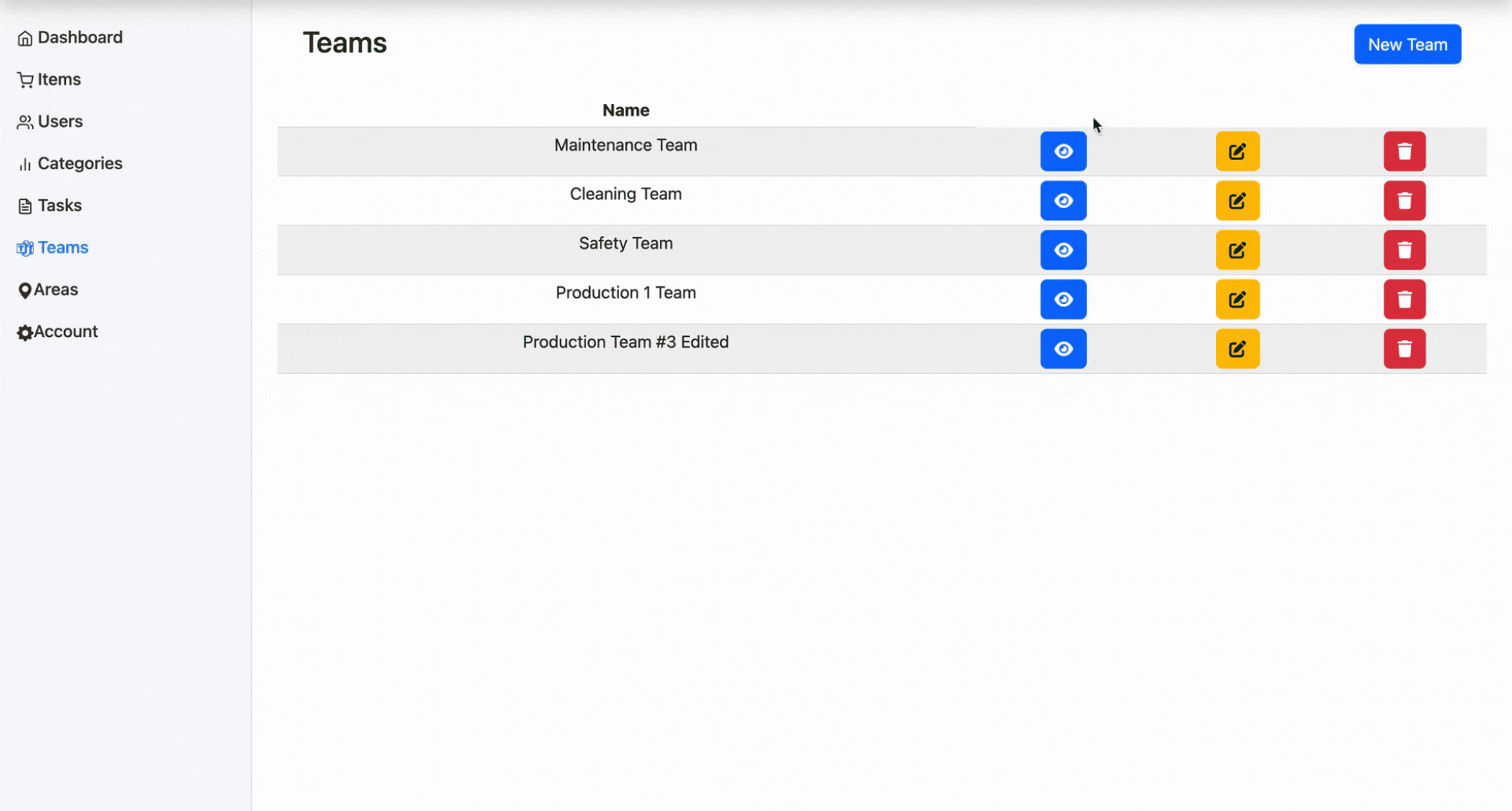
Assigning a task to a team #
Tasks are assigned to teams and team members When Creating Tasks