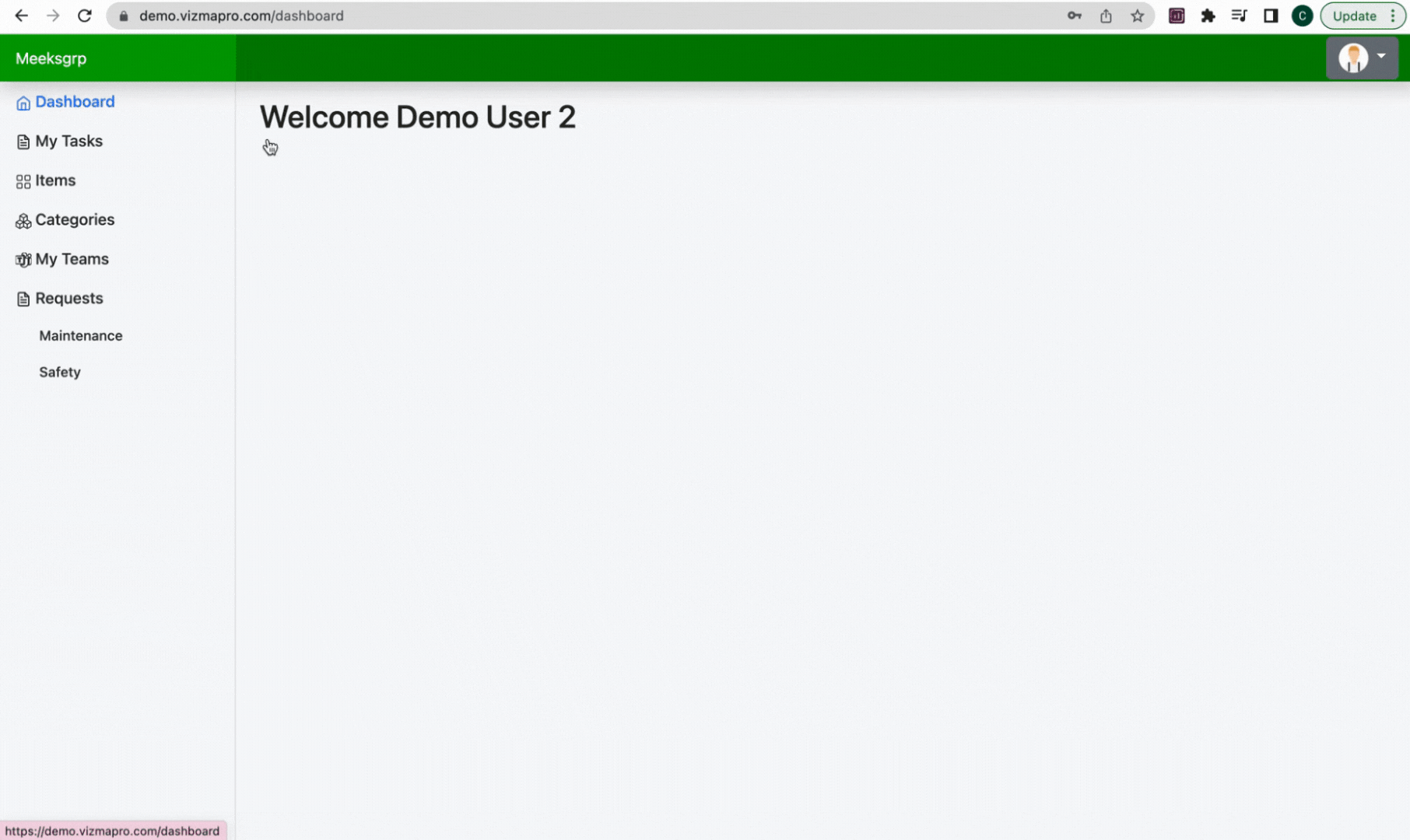Table of Contents
Adding New Users #
New User Sign-Up #
To add a new user send them the link to your domain (example: demo.VizmaPro.com)
On the Log In page is an option to Sign Up. Once they sign up their account will need to be approved by the Admin.
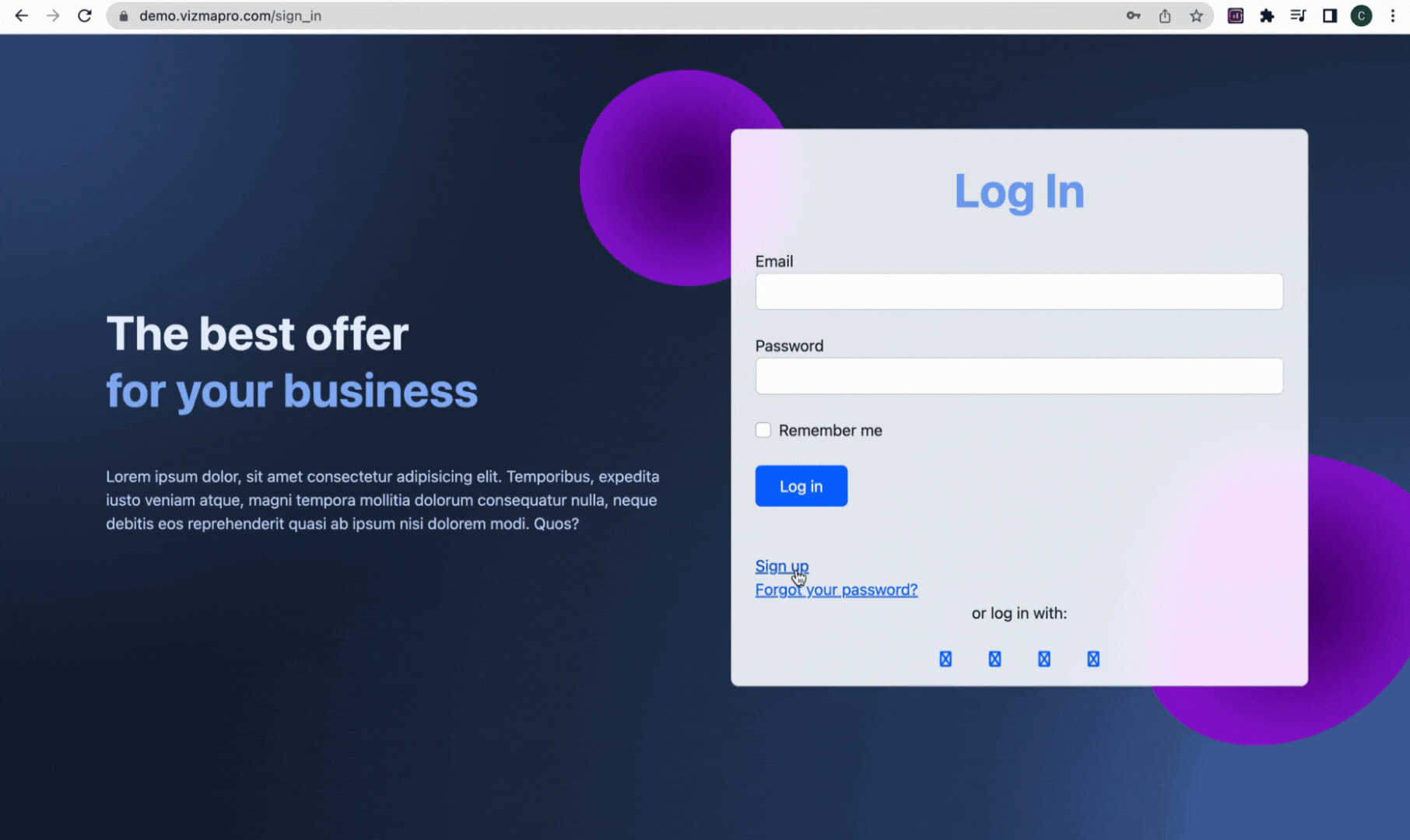
Approving New Users #
Once a new user has created an account the Admin will either approve or reject the account.
In the admin console go to the User module, edit the users profile and change status to approved or rejected.
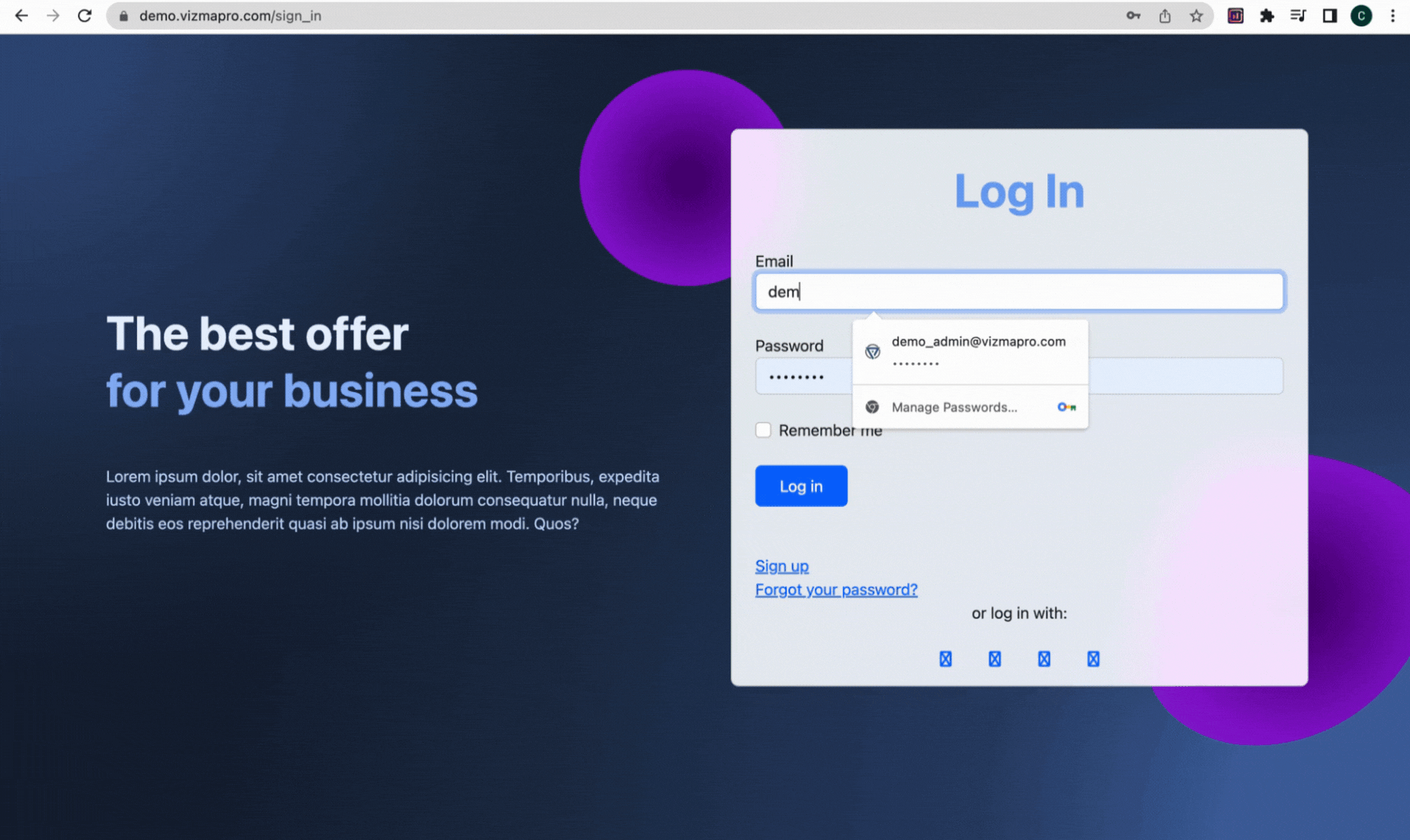
My Profile #
Each user and admin can edit their own profile by selecting the drop down in the top right corner and selecting “Profile”